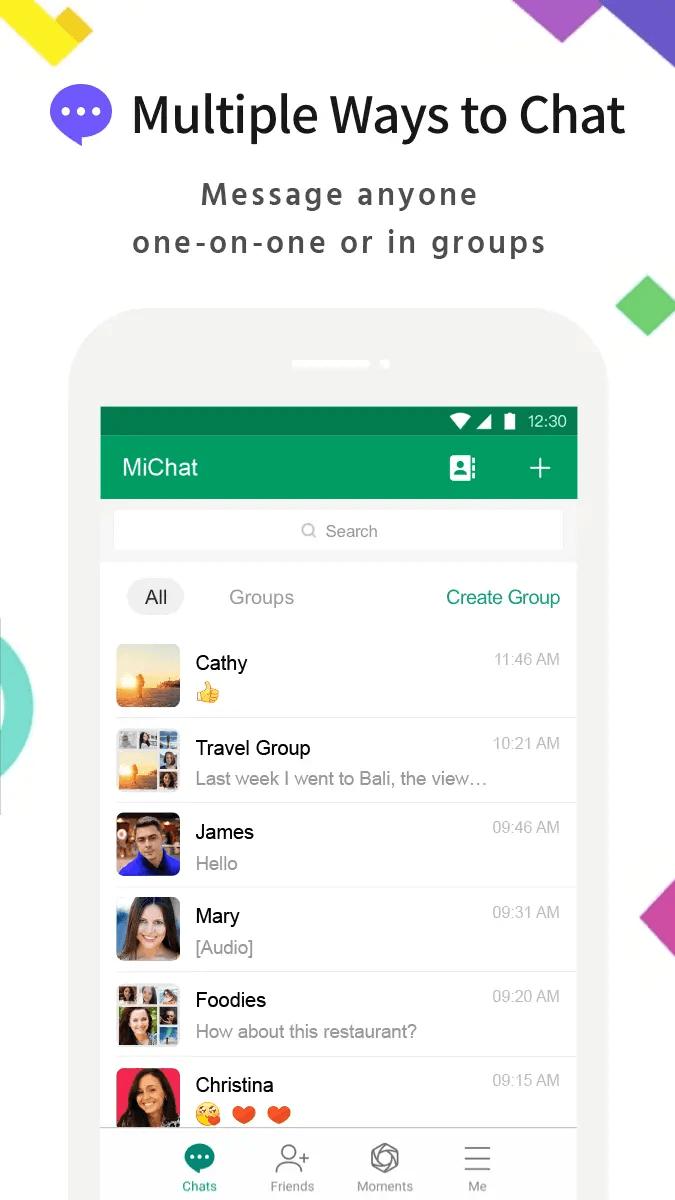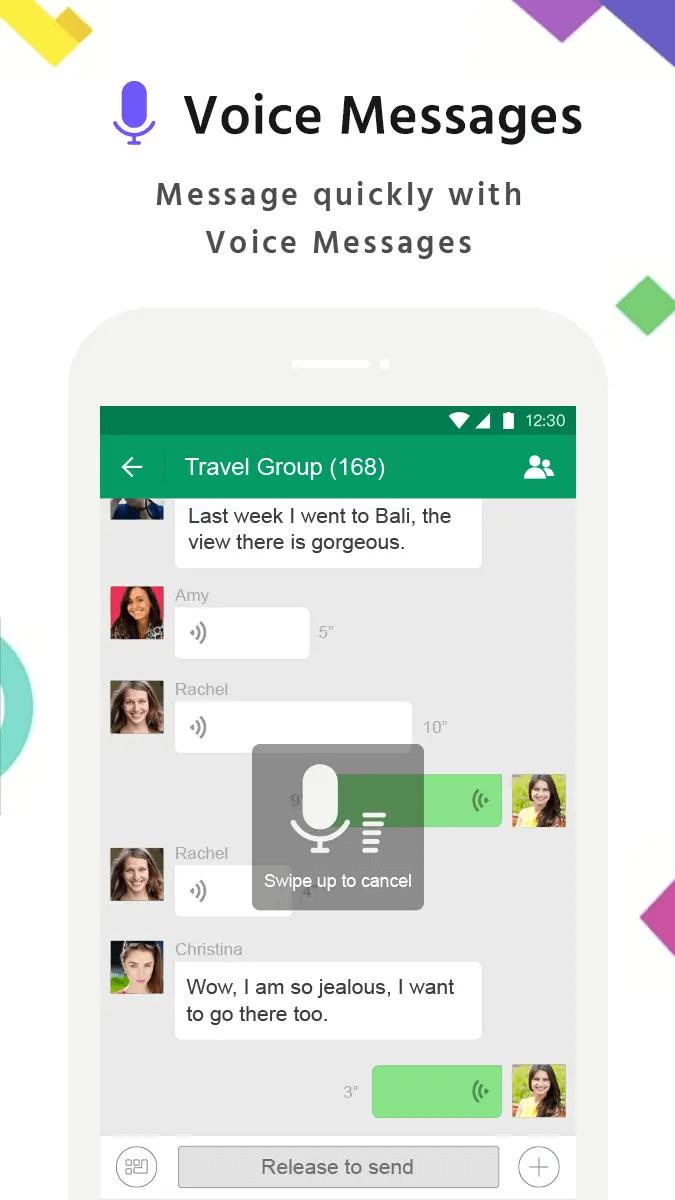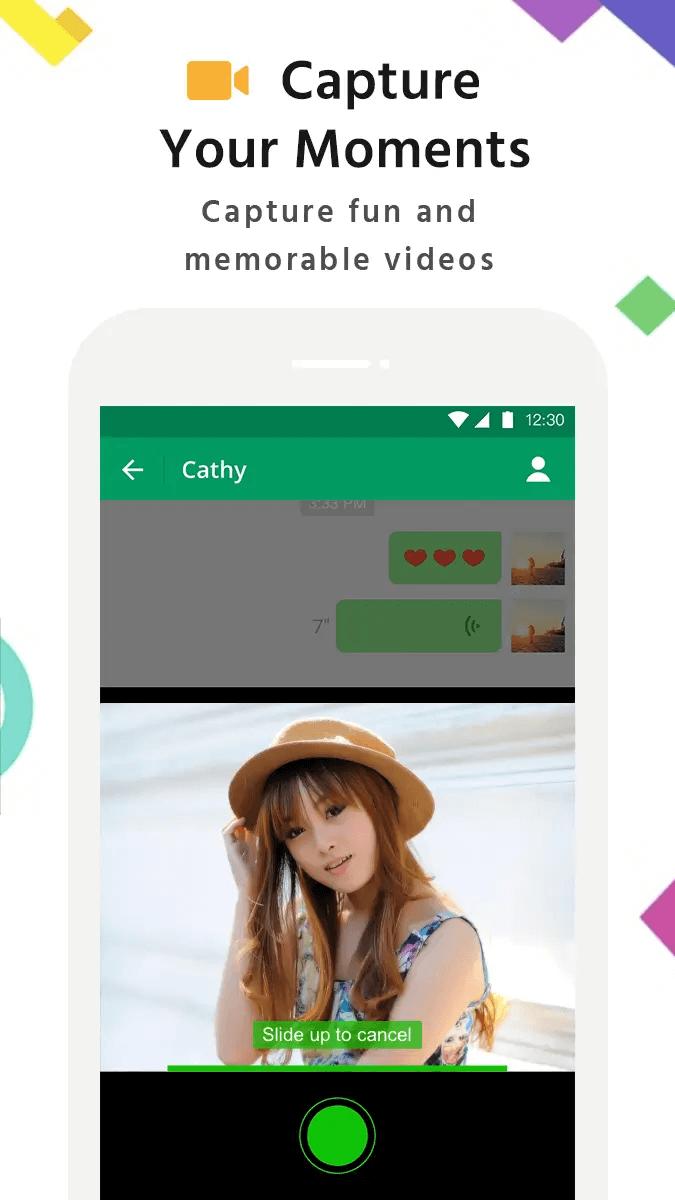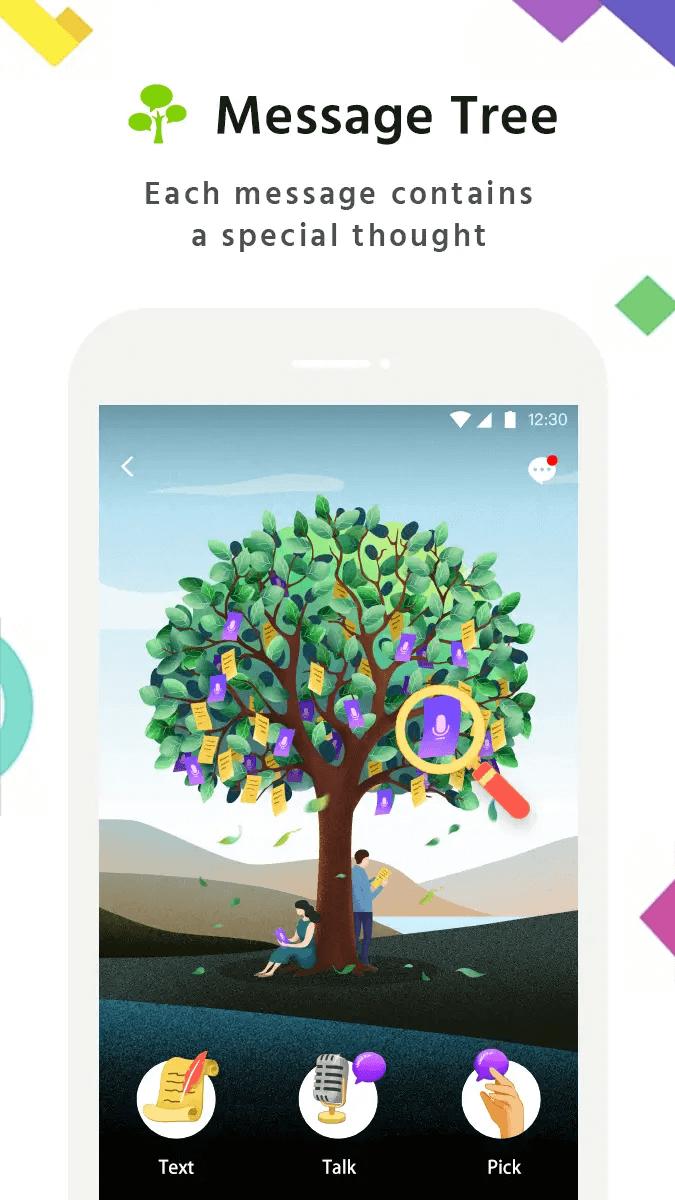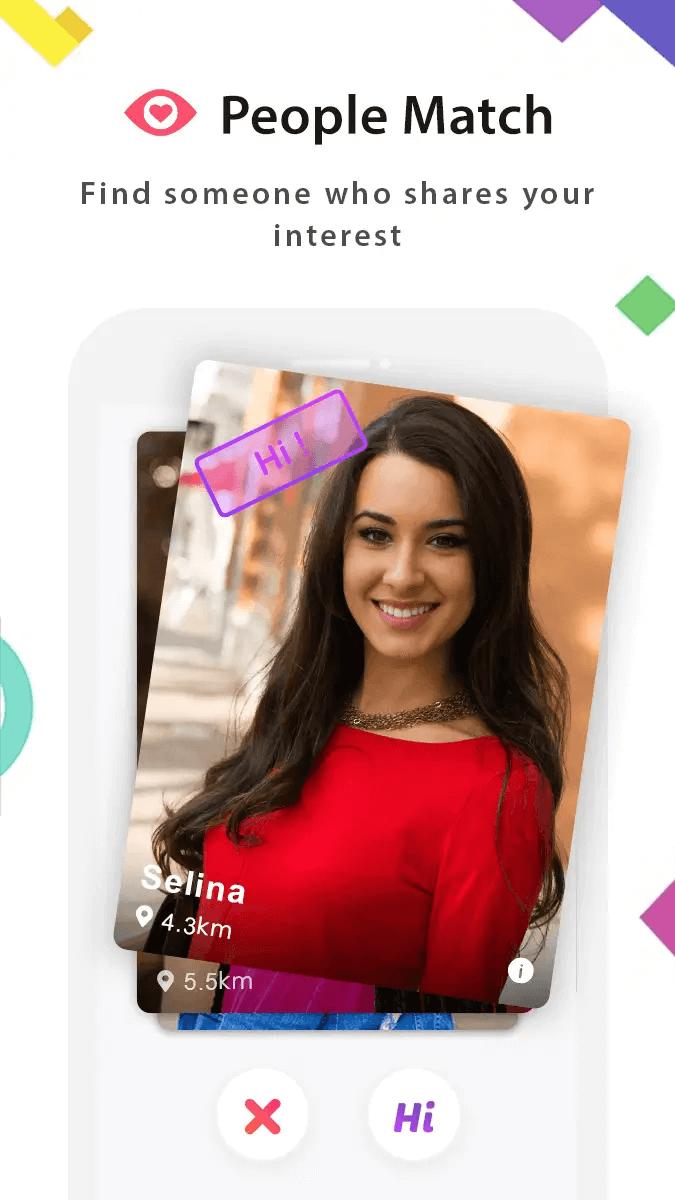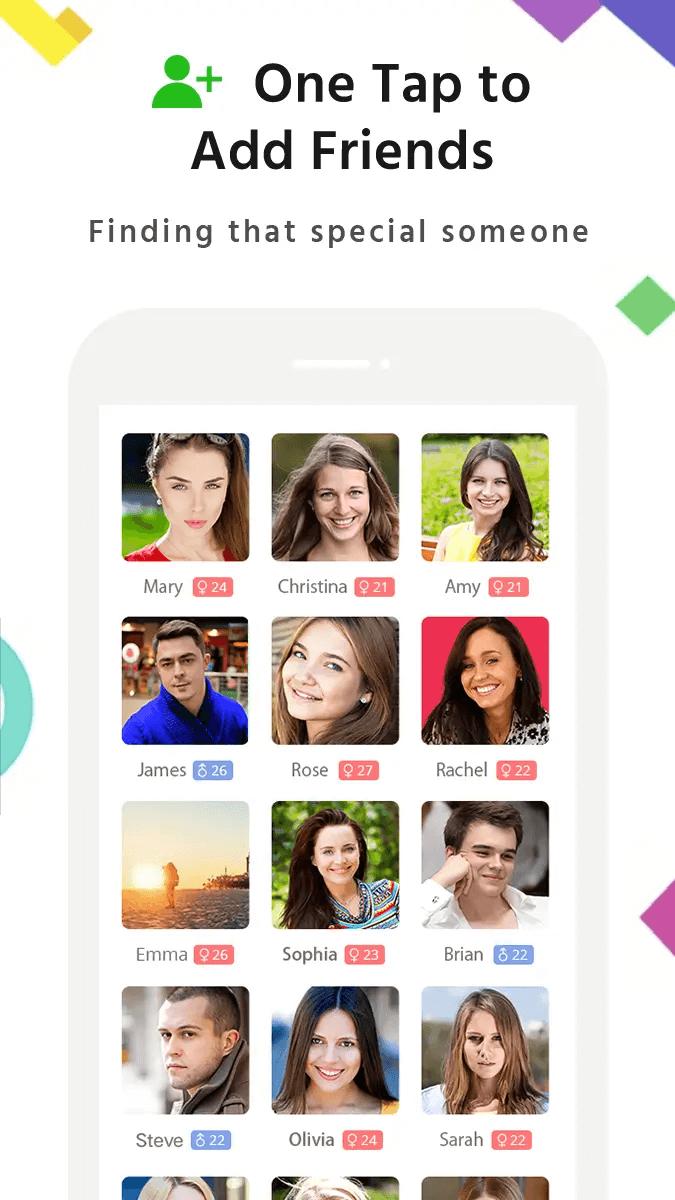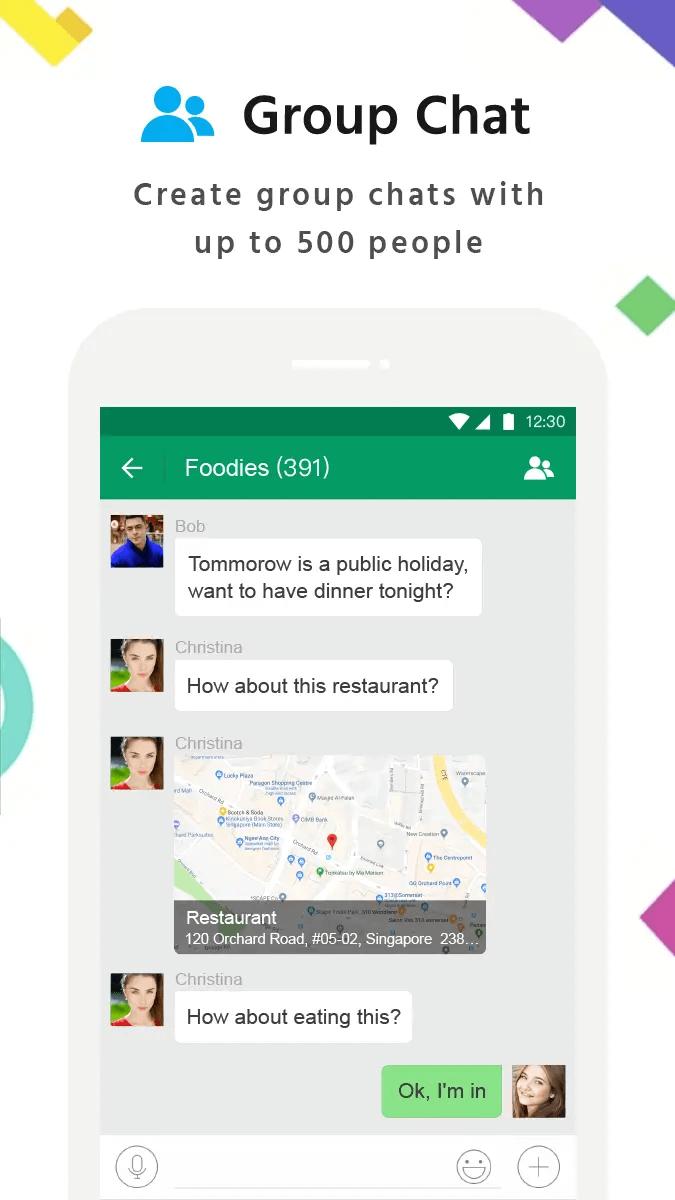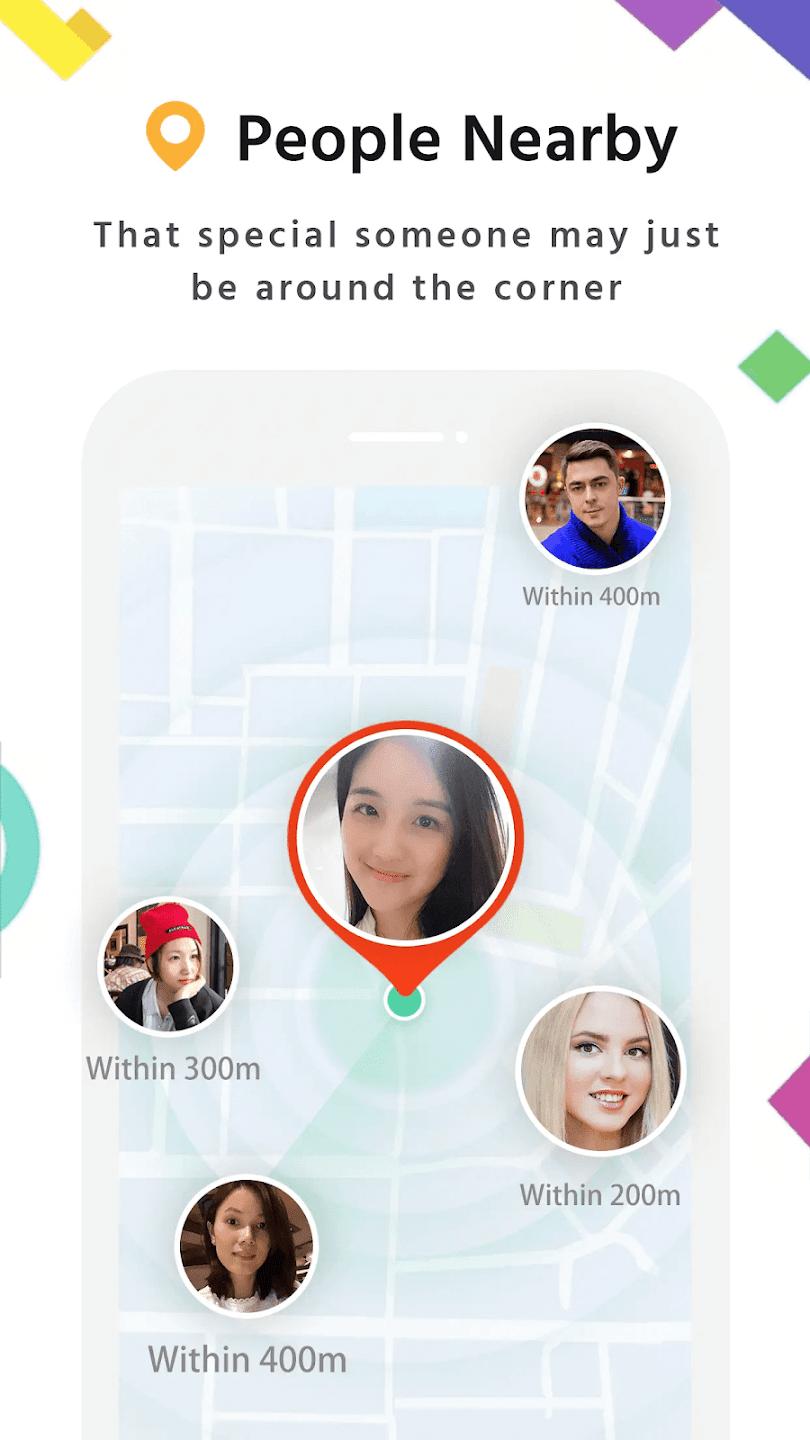Introduction:
MiChat is an all-encompassing communication tool that seamlessly integrates social networking and messaging. Designed for users who desire both meaningful conversations with friends and family as well as opportunities to connect with new people nearby, MiChat caters to a diverse audience. Its unique value proposition lies in fostering connections through engaging conversations on topics that matter to you.Main Features:
- Linking & Inviting: Easily connect your account to your phone number to access a list of contacts already using MiChat. Invite new users to join the conversation effortlessly.
- Multimedia Messaging: Express yourself with images, audio messages, and an extensive collection of stickers that enhance your communication experience.
- Friendship Tab: Discover nearby users or those with shared interests and initiate conversations with them directly.
- Message in a Bottle: Unearth potential connections by sending and receiving anonymous messages, allowing for charming serendipity.
- Moment Sharing: Share pivotal moments with your contacts and engage with their reactions and comments on your posts.
- Trending Chat Rooms: Join lively discussions with thousands of people on a variety of topics, ensuring you always find an engaging conversation.
Customization:
MiChat offers various personalization options, allowing you to tailor your experience. Customize your profile, manage notification settings, and select preferred themes that match your unique style.Modes/Functionality:
- Direct Messaging: Start one-on-one conversations effortlessly with your contacts or new acquaintances.
- Group Chats: Engage in multi-person conversations to share ideas and collaborate openly.
- Topic-Based Chat Rooms: Participate in organized discussions that align with your interests, connecting with like-minded individuals.
Pros and Cons:
Pros:
- Integrated messaging and social networking features in one platform.
- Vibrant multimedia sharing options enhance communication.
- New features like the "message in a bottle" add a unique twist to connections.
- Active chat rooms foster community engagement and topic exploration.
Cons:
- New users may face a learning curve navigating the diverse features.
- Some features might require an internet connection, limiting usability in areas with poor connectivity.
Frequent questions
How can I add friends on MiChat?
To add friends on MiChat, you can use their MiChat IDs, their phone numbers, or QR codes they've generated. You can also give MiChat permission to access your contacts and let you talk to anyone who has the app.
How do I create an MiChat ID?
To create an MiChat ID, it's necessary to create an MiChat account. After accessing it from the app, go to your profile picture, tap on it, and tap on Profile again. There, the MiChat ID option appears, where you can create your ID and share it with other people so they can add you as a contact on the app.
Is MiChat free?
Yes, MiChat is a totally free instant messaging app. With it, you can communicate with your contacts and people who are close to you at any given moment.
What do I need to create an account on MiChat?
MiChat is a messaging app that lets you create an account using a phone number, a Google email account, or a Facebook account. Thanks to this, you can easily add contacts from your device.
Discover more apps
3D battle simulator with customizable weapons, armor, and epic fights.
Speak Pal offers a unique platform for refining spoken English through a virtual conversation club, connecting users with language partners for supportive, ad-free learning experiences.
Wooden Block Adventure offers a serene, modern puzzle experience with classic sudoku elements, engaging challenges, and captivating graphics, all without a timer or internet requirement.
Cool R Launcher offers a modern, customizable home screen for Android devices, enhancing usability with themes, gestures, privacy features, and continuous updates for an engaging user experience.
pTron Fit++ is a fitness-focused app that syncs smartwatch data, customizes settings, and helps monitor health goals with an intuitive user interface.
Thrilling SUV racing game with customizable vehicles and intense challenges.
Create golems in your preferred sandbox game.
Flower Games - BubblePop is a vibrant match-3 bubble shooter featuring colorful gardens, over 6000 levels, power-ups, and social connectivity for an engaging floral adventure.